Content migration can be slow, time consuming and expensive. I have one client that dumped its global SharePoint implementation because departments refused to do the content work. Another spent heaps of money and time, but let content owners abdicate their responsibilities resulting in poor tagging and search results.
Part of the problem with content migration is using a one-size fits all approach. Different content and different teams require different approaches. Rob Colwill at Coldwater Software has helped me hone my thinking around this during our current collaboration for a client.
This revelation comes just in time to present at  IntraTeam’s February Conference on Intranet, SharePoint and Enterprise Search. So, let’s preview this part of my talk for that conference and you tell me if it feels on target.
Three Content Tales
The first of three groups had a smallish pile of content valuable to their small team. It needed to be moved to the company’s new online workspace so the content could be used by the team members
A second group had a large volume of content valuable to all employees. The content was already in good condition (well written). This content might also help drive adoption of the new tools, so it was important to have there for launch. Tricky part was that the owners didn’t have the resources to get the migration done by launch time.
The third and final group had a large volume of content valuable to all employees like the second group. The difference was this content was in poor condition. Originally drafted for printed delivery, it used twice the words necessary and was housed in various Microsoft Word documents of 100+ pages each. Usage was low on this material in all the years it was posted. To get employees to use it, comprehend and act upon it, the content would need improvement.
Three very different scenarios; calling for very different approaches.
Why Migrate Content
What is content migration really all about anyway? Viewed through my rosy strategy glasses, it looks like this:
- Leverage valuable legacy intellectual property
- Clean out old, out-dated material
- Keep it from surfacing in search
- Enable more efficient use of IT resources such as servers
- Reduce exposure to legal risk
- Make broadly-used content more usable and actionable
- Ensure comprehension
- Drive improved decision-making
- Improve productivity
- Tag content well so it shows up in search appropriately in the new intranet
- Assign content types so content can be properly governed going forward
There are obvious business benefits to doing this well. But, this can be the single greatest business expense/time consuming activity in a move to a new platform. Which is precisely why most organizations take a pass. They set up the new thing and dump the old stuff into it. What makes companies think that bad content inside a new platform makes for good user experience? And, more importantly, good decision making.
A Flexible Migration Approach
If you use the three scenarios outlined above as a guide – and you acknowledge the value of the effort with funding – the resulting model looks a little like a fish. How appropriate that we’re talking about migration.
Let’s dissect this a little:
- You start with an inventory, which is sometimes captured electronically, but with old systems  is often done manually
- In the process of educating the content owner, you discover what can be archived or deleted, then make a plan for what to do with content that needs to migrate; the plan will point to the most appropriate migration stream
- Prioritization is crucial because you can’t work on everything at once
- Content Improvement is the most intensive migration stream as it involves the greatest work on the content itself; this is expensive and time consuming, so reserve it for the stuff used by a majority of users on a regular basis
- Supported Migration is for content that is important and used by many, but doesn’t need to be edited or presented in a dramatically different way
- User-driven migration is the cheapest, but relies on the attention of the departments and teams to get done; this is for content for an individual team (won’t be used by those outside the team)
Rob at Coldwater Software says any migration project, or launch of a new digital workplace including intranets, isn’t done until you shut down the old sites and servers. This is where IT finds its ROI. Fewer servers is savings. Cheaper, less responsive storage for archived content is also savings.
The trick is getting past 3 key decision points:
- Deciding what to archive or delete
- Making decisions about what to do with what must migrate
- Prioritizing what must migrate, because you’ll never get it all done at once
To get our decision questions for these three key points – plus a lot more about content migration – you’ll have to join us in Copenhagen next month. Register for the IntraTeam’s February Conference today!
More to come on that burning question, “How do I improve my intranet content?”

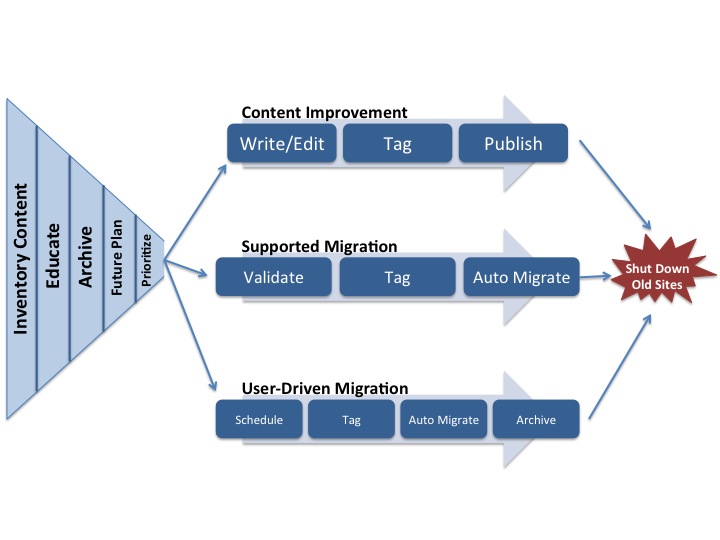
Recent Comments